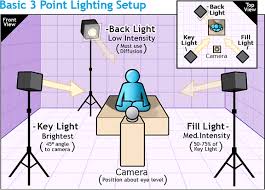Tuesday, November 21, 2017
Monday, November 20, 2017
Sunday, November 19, 2017
Mood and Aesthetics
The studio lights created light spots which are very effective in making the image more dramatic and hides away the identity of the the person. The light is placed behind the subject and this is called backlighting which has an illuminating and glowing effect around the edges of them, creating a certain intensity. This was illustrated using artificial lighting. Chiaroscuro is a lighting effect created by a careful contrast of light and shadows. It is best exemplified in film noir productions
The images below are perfect example of Chiaroscuro lighting, indicating light and dark imagery. This lighting is also used in paintings displayed from George De La Tour - The Carpenter 1642 who portrayed artistic paintings with low key settings. I have recreated this painting similarly by displaying light in a dark setting. This created shadows and silhouettes.
Friday, November 17, 2017
Orientation and Perspective
I had used the Canon DLSR camera to capture these chiaroscuro pictures using a studio light and a dimmer. I had used backlight where the light had created a starburst effect in a silhouette image where the light is placed behind the object or person. The shutter speed had created a blurred image outlining the person in a double effect. I have displayed a range of shadows and light to create depth
in the image that convey generic conventions of a Film Noir.
This was done in a black box studio so the redhead light could focus on the individual person and also so the location and atmosphere did not reveal. This makes the light used very cinematic and dramatic and makes the subject anonymous yet bold. Using this shot shot would make the audience very curious and to who the person is and what is there part in the scene.
This was done in a black box studio so the redhead light could focus on the individual person and also so the location and atmosphere did not reveal. This makes the light used very cinematic and dramatic and makes the subject anonymous yet bold. Using this shot shot would make the audience very curious and to who the person is and what is there part in the scene.
Thursday, November 16, 2017
Photography
 In Photography, the light used in the image is not always natural and can be changed by using different colour filters over the studio light or can use redheads to create a more dull and red image which would be used in a scene of a dark room where the producer does not want the audience to know the location they are in or symbolised danger. There several different colours to use or can even be used without the filters and can adjust the lighting by using a dimmer.
In Photography, the light used in the image is not always natural and can be changed by using different colour filters over the studio light or can use redheads to create a more dull and red image which would be used in a scene of a dark room where the producer does not want the audience to know the location they are in or symbolised danger. There several different colours to use or can even be used without the filters and can adjust the lighting by using a dimmer.
 The red head lights can also be adjusted by height as the stand pole can be risen according to what size you want or where you want the light to be focused on with the subject.
The red head lights can also be adjusted by height as the stand pole can be risen according to what size you want or where you want the light to be focused on with the subject.Blanket lights can also be used in photography which create square of parallel lines in the image. This is obviously not natural lighting but is used in certain scenes where they might want to be showing someone in a tanning bed or in a football stadium where you would see these lights used.
Wednesday, November 15, 2017
Film and Theatre Lighting
 In Film and Theatre they use equipment such as Par Cans, Light Panels and on-light cameras. Par Cans are used to use a multitude of different colours which make the atmosphere appear less natural and has a range of artificial light which makes its look quite disco. This is not the effect we want for our Film Noir and want to use more warm tons such as oranges, therefore will not be using it.
In Film and Theatre they use equipment such as Par Cans, Light Panels and on-light cameras. Par Cans are used to use a multitude of different colours which make the atmosphere appear less natural and has a range of artificial light which makes its look quite disco. This is not the effect we want for our Film Noir and want to use more warm tons such as oranges, therefore will not be using it.Light Panels makes the room look a lot lighter and focuses on a subject or an area in the space wherever it is placed. It produces too much light which kills the suspense we were aiming to create and so won't be using these either unless it is outside of the room and we do what to show bright lighting.
Tuesday, November 14, 2017
Television Set Up
 For Television Set up, we will use a box room that has four walls so we can only show two of them as we will place the camera on the other two walls of the room. This is because when filming, there is a 180 degree line that the actors cannot pass and this is die to the camera and lights being placed over the line.This is called Line of Action and is used for every production.
For Television Set up, we will use a box room that has four walls so we can only show two of them as we will place the camera on the other two walls of the room. This is because when filming, there is a 180 degree line that the actors cannot pass and this is die to the camera and lights being placed over the line.This is called Line of Action and is used for every production.  In this picture on the right side, it illustrates where the actors are placed and where the cameras and lights are placed and this is what set up we will use for our Film Noir Cinematography. This separates anything getting in the way of a perfect shot cause as wires or poles from the equipment.
In this picture on the right side, it illustrates where the actors are placed and where the cameras and lights are placed and this is what set up we will use for our Film Noir Cinematography. This separates anything getting in the way of a perfect shot cause as wires or poles from the equipment.  Studio rigs are used above the room to make the quality of lighting better in the room, to light the scene. Some times natural lighting does not make the location look cinematic enough and improves the light angles as well. There are handles on it that allow you to hold it easier and get better angles of the production. This is a professional recording and lighting device.
Studio rigs are used above the room to make the quality of lighting better in the room, to light the scene. Some times natural lighting does not make the location look cinematic enough and improves the light angles as well. There are handles on it that allow you to hold it easier and get better angles of the production. This is a professional recording and lighting device.Monday, November 13, 2017
Studio Set Up
 I have learn how to to use three-point lighting to produce my Film Noir in the best cinematic lighting. Three-point lighting is back light, key light and fill light. These three studio lights affect the shadow and lighting on the subjects face such as rembrandt and split lighting and creates meaning through lighting. Back lighting produces low intensity and fill light mid intensity. The highest intensity of light is key lighting which is faced towards the subjects face.
I have learn how to to use three-point lighting to produce my Film Noir in the best cinematic lighting. Three-point lighting is back light, key light and fill light. These three studio lights affect the shadow and lighting on the subjects face such as rembrandt and split lighting and creates meaning through lighting. Back lighting produces low intensity and fill light mid intensity. The highest intensity of light is key lighting which is faced towards the subjects face. During my set up practice I had set out the Venetian blinds to see how I will film it during the real filming production and how it will be seen through a camera. The props I have used in my film noir scene is part of my studio set up and evidently portrays how to capture props using the Canon camera.

Me and my classmates had captured moments using three point lighting on a subject and how lighting had changed and structured of their face. This video displays how we had controlled light and how the angle of the light had changed the appearance of the subjects face. We see at 0:03 seconds that the studio light is placed on the left of the room and this created split lighting on his face, which revealed only half of his face in the closer lighting. At 0:11 seconds we see an exposure triangle in the subjects face which is defined through aperture, shutter speed and IOS settings.
Sunday, November 12, 2017
Direct & Indirect Sources
Lighting that is mixed from direct sources and indirect reflection. In daylighting this means that some part of the light of the sky or the sun is bounced off some surface, while at least part of the sky is still visible from the point. Direct Light flies straight from the light source to the subject. Sunlight on a clear day is direct light. Light from an on-camera flash
can also be direct light. While direct light has many uses,
photographers often prefer the softer look of diffused and reflected
light.

Indirect light can be bounced off, for example if there was a lake, the light would reflect off it and bounce which makes the image look softer and diffuses the light. It also helps to fill in any unwanted shadows that have appeared because of the natural light from the sun.
For this section we have explored lighting using studio light to create various lighting technique. Such as broad side, back light, side lighting, short side, Rembrandt light. In the first video we exported the different type of lighting. The first type of lighting we tried is broad side light which created a dark affect like the person had something to hide. We also went on to create Rembrandt lighting which creates a shadow triangle. This highlights the features of the subject and their natural features will be highlighted. There were also tasked to use the technique of three point lighting. This include three parts such as key lighting, fill light and back light and that is what we have been tasked with the video. In both of the videos we have used artificial sources of light.
In the second video we had two studio lights that were used to create different lighting technique. In this we first had one subject exploring the different types of lighting. In the beginning we used on of the studio lights to create side light which created an effect that the subject a dark side to them. We also went onto Rembrandt lighting (0.14) which was created with on source of light with had created a triangle on the right side of the subjects face. We then attempted rim lighting (0.17) but then it happen to become side light. We then adjusted the studio light (0.20) and put the light directly behind the subject which then had a good outcome because it created a silhouette affect which completing shaded the subject face.
We then went onto create a scenario of a interrogation scene with two subject at the end of the table. In this we used two studio lights to have two light sources so we can have the same amount of light on the subjects faces to show that they are equals. We then went onto a different subject and explored the different lighting. At 0.49 we created a side light affect to show that the subject has two sides to their personality and the mystery behind them. We then went onto another interrogation scene but this time we used one source of light to create a darker affect and the one light source will show the person that is getting interrogated at 1.24. In this task we used two light sources they were both studio lights. We used this to recreate different types of lighting techniques. In this video we used the three point lighting effectively because we had the studio lights in the correct positions and we added the extra studio light.

Indirect light can be bounced off, for example if there was a lake, the light would reflect off it and bounce which makes the image look softer and diffuses the light. It also helps to fill in any unwanted shadows that have appeared because of the natural light from the sun.
Sources of light
Studio set up and direct/indirect sources
For this section we have explored lighting using studio light to create various lighting technique. Such as broad side, back light, side lighting, short side, Rembrandt light. In the first video we exported the different type of lighting. The first type of lighting we tried is broad side light which created a dark affect like the person had something to hide. We also went on to create Rembrandt lighting which creates a shadow triangle. This highlights the features of the subject and their natural features will be highlighted. There were also tasked to use the technique of three point lighting. This include three parts such as key lighting, fill light and back light and that is what we have been tasked with the video. In both of the videos we have used artificial sources of light.
In the second video we had two studio lights that were used to create different lighting technique. In this we first had one subject exploring the different types of lighting. In the beginning we used on of the studio lights to create side light which created an effect that the subject a dark side to them. We also went onto Rembrandt lighting (0.14) which was created with on source of light with had created a triangle on the right side of the subjects face. We then attempted rim lighting (0.17) but then it happen to become side light. We then adjusted the studio light (0.20) and put the light directly behind the subject which then had a good outcome because it created a silhouette affect which completing shaded the subject face.
We then went onto create a scenario of a interrogation scene with two subject at the end of the table. In this we used two studio lights to have two light sources so we can have the same amount of light on the subjects faces to show that they are equals. We then went onto a different subject and explored the different lighting. At 0.49 we created a side light affect to show that the subject has two sides to their personality and the mystery behind them. We then went onto another interrogation scene but this time we used one source of light to create a darker affect and the one light source will show the person that is getting interrogated at 1.24. In this task we used two light sources they were both studio lights. We used this to recreate different types of lighting techniques. In this video we used the three point lighting effectively because we had the studio lights in the correct positions and we added the extra studio light.
Sunday, November 5, 2017
Frame Rates for Different Effects
IOS measures the sensitivity of the image sensor. Higher ISO settings are generally used in darker situations to get faster shutter speeds. These images captured display the features that I have discussed.

The aperture that this picture was taken at was at F22 which is the highest aperture setting that allowed the least amount of light to pass through the lens and the shutter speed was set at a reading of 1/2000. This created a very low key picture, hence why it is hard to identify the object in the picture. I found it difficult at first to come to terms with how to adjust the aperture and shutter speed and was getting quite frustrated that i could not visually see the image clearly in the camera.
I have taken multiple pictures of an object and kept adjusting the aperture speed shutter so that the lighting kept changing. the reading on the camera was 1/320 shutter speed and 8.0 aperture which created a bright blurred picture of a tree. The image is slightly visible, however does not look ideal. The setting for all of four of these pictures were taken in the same location. They all looked different and had different effects because of the camera adjustments I had made from the aperture and shutter speed.

I finally learnt and managed how to control the aperture and f-stops and achieved a perfect picture of the object. I changed the shutter speed to 1/800 and the aperture to F13 which resulted in giving me a clear and beautiful image of a school playground. The picture is taken where everything is focused in a natural frame. These images illustrate the depth of field
This picture had a shadowy effect as some of the objects in the picture are shown up dark and unclear. The camera was set to a fast shutter speed 1/1250 and a small aperture setting F18 which allowed less light to pass through the lens. This created a dark image where the main focus is created on the sky and portrays a shadowy effect of the houses and trees.

I had set up my camera aimed towards the cloudy daylight sky trying to find the sun as I wanted to create a sunstar picture. The size of my aperture was small as i knew allowing too much light through with a larger aperture would not create the image i wanted to portray and would create a bleached image. The size of my aperture was set at F22 and the shutter speed at 1/2000. The lighting make my subject glow through the clouds which I thought was near enough a sunstar and was pretty satisfied with the outcome. It looks almost sacramental with the vivid glow it's surrounded by which is reflected on the clouds.
The camera has blurred out the closer subject and focused more more on the subject sitting down further away. This allows our focus to drift towards the person working in the classroom and this effect tells a story.
Saturday, November 4, 2017
Use of Exposure Control for Effect
PROS AND CONS OF MOVING IMAGE CAMERA AND ITS EXPOSURE
In this blog post I am going to describe how to use a camera, specifically a Canon brand. When taking these pictures I operated a DSLR camera on a Canon EOS 70D/1300 using Aperture, Shutter Speed and IOS to control the lighting that went through the camera.
 Aperture is used to control the amount of light reaching the film or image sensor. In combination with variation of shutter speed, the aperture size will regulate the film's or image sensor's degree of exposure to light. To use my aperture is set the mode to “Aperture Priority“. Set your lens aperture on your camera to the lowest possible number the lens will allow, such as f/1.4 if you have a fast lens or f/3.5 on slower lenses. Shutter speed is responsible for two particular things: changing the
brightness of your photo, and creating dramatic effects by either
freezing action or motion blur. This what happens when it is adjusted. It is the length of time your camera shutter is open,
exposing light onto the camera sensor. Essentially, it’s how long your
camera spends taking a photo. When you use a long shutter speed, you end
up exposing your sensor for a significant period of time. Depth of Field refers to the range of distance that appears acceptably
sharp. It varies depending on camera type, aperture and focusing
distance, although print size and viewing distance can also influence
our perception of depth of field.
Aperture is used to control the amount of light reaching the film or image sensor. In combination with variation of shutter speed, the aperture size will regulate the film's or image sensor's degree of exposure to light. To use my aperture is set the mode to “Aperture Priority“. Set your lens aperture on your camera to the lowest possible number the lens will allow, such as f/1.4 if you have a fast lens or f/3.5 on slower lenses. Shutter speed is responsible for two particular things: changing the
brightness of your photo, and creating dramatic effects by either
freezing action or motion blur. This what happens when it is adjusted. It is the length of time your camera shutter is open,
exposing light onto the camera sensor. Essentially, it’s how long your
camera spends taking a photo. When you use a long shutter speed, you end
up exposing your sensor for a significant period of time. Depth of Field refers to the range of distance that appears acceptably
sharp. It varies depending on camera type, aperture and focusing
distance, although print size and viewing distance can also influence
our perception of depth of field.
Whilst filming a moving image I had noticed some pros and cons when using the camera but aiming our attention on the Focus Pull.
Using the Canon DSLR we begun filming a moving image from 0:07 seconds where we created as a group a scene where we have illustrated a girl walking down an empty stairway and walks a guy and passes a card to him. The whole moving image had successfully created enigmas as to what the situation is between the two performers. The footage was also very high quality and had shot in 1080p, which is very high quality HD.
We used an extreme close up of the girls shoes walking down the stairs as it dismisses the characters identity and creates mystery. At 0:14 seconds the camera is positioned behind the performer so that we do not reveal her characters identity. The focus of the image is blurred at 0:16 seconds and then gradually becomes focused at 0:19 seconds when the girl begins to pass over her credit card to the mysterious boy. Then in the next scene there is a close up shot of the card getting passed over which is begun in a blurred focus but for a split second gains full focus and then blurs the object again. This is really effective as it allows the object to be visible to the audience for a second making it seem discreet.
Between 0:01 and 0:07 seconds the complete image is blurred where we can only visually see an outline of a persons body. We cannot view the location of where the camera is filming. Toward the end, a man holding a camera is seen in clear focus facing towards the shot as if it is almost a mirror he is facing and the image is reflecting back, but when filming the shot that was not the case of how it was filmed. There was no mirror involved and someone else was filming the shot. This has a very film look and imitates a look of a film very well due to the quality and is not pixelated.
In the second moving image, the clip reveals a man standing behind a young girl and watches her without her acknowledgement. At this point the camera is only in focus on the girl but later at 0:33 seconds, the man behind her is in focus. This makes the situation seem that the man is stalking her. These camera effects are very effective to use as it makes the audience avert their attention between characters and objects by using focus pull.
However, a disadvantage to using focus pull is not getting the timings right or completely getting a clear image of the person as it is still a little blurred. At 0:04 seconds it takes a long time for the focus pull to focus on the person and adjust.
It is also quite difficult to control the IOS, aperture and shutter speed according to the effect that natural lighting has on the camera. The focus pull needed to be visible in the lighting and that meant that the aperture and shutter speed needed to be on the correct settings.
Friday, November 3, 2017
Types of Camera Lenses and their Uses
When videoing these clips, I used the Canon DLSR camera with a wide lens screwed on top which as illustrated created a fish eyed vision effect. A wide angle lens is a lens with a short focal length which tends to distort the apparent physical relationship between objects. This is noticeable especially when filming the classroom that the lines appear bent but should relatively straight.
The wide lens displays in the video clips that the relative size and distance is exaggerated when comparing near and far objects. The closer the object is, the larger it will appear, the further away an object is, the more distant and small it will appear. This is due to the wide angle perspective. This could be a disadvantage as it will make the performer weight seem bigger than it is. Also, if you want to focus on one specific thing you cannot as the wide angle lens takes in all of the setting around the subject. When taking a photo or video you must get close to the subject in order to achieve a good image. An advantage is that it helps to create compositions, the image can appear more dramatic as it distorts the image in a creative way.
 Focal Length is used to create a dramatic perspective. If you move in closer to the subject, it appears much larger than subjects in the distant background which is shown in our video. This is an image of the Fish Eyed lenses that I had attached to camera when creating a moving image. This Canon EF-S 10-22mm F/3.5-4.5 USM Lens distorts the image put in front of it due to the focal length.
Focal Length is used to create a dramatic perspective. If you move in closer to the subject, it appears much larger than subjects in the distant background which is shown in our video. This is an image of the Fish Eyed lenses that I had attached to camera when creating a moving image. This Canon EF-S 10-22mm F/3.5-4.5 USM Lens distorts the image put in front of it due to the focal length. Thursday, November 2, 2017
Manual Mode Control
LO1:
We were instructed to use the camera in Manual mode rather than using Auto mode. Manual mode allowed me to work independently with the camera and figure out how to adjust the shutter speed and the aperture to achieve the perfect picture or video. It was all about learning about the lighting and how natural lighting would affect the image and therefore was important to adjust the aperture and shutter speed.
The biggest advantage of shooting in manual mode is that it lets you take creative control over aperture and shutter speed, and just brightness in general.

The steps of putting the settings into manual mode on a DLSR Camera is by rotating the mode dial, which is usually at the top right hand side, to point to M . Some of the models may have the mode dial at the top left hand side.This settings allows me to have complete control over the image I am trying to capture.
We were instructed to use the camera in Manual mode rather than using Auto mode. Manual mode allowed me to work independently with the camera and figure out how to adjust the shutter speed and the aperture to achieve the perfect picture or video. It was all about learning about the lighting and how natural lighting would affect the image and therefore was important to adjust the aperture and shutter speed.
The biggest advantage of shooting in manual mode is that it lets you take creative control over aperture and shutter speed, and just brightness in general.

The steps of putting the settings into manual mode on a DLSR Camera is by rotating the mode dial, which is usually at the top right hand side, to point to M . Some of the models may have the mode dial at the top left hand side.This settings allows me to have complete control over the image I am trying to capture.
Wednesday, November 1, 2017
How to Operate Video/Film/DSLR
 The camera's I have used are the Canon DLSR camera and the Panasonic HDC-SD40B. On the Panasonic there are controls where you can use either the camera setting and recording setting and also put it into manual mode.There are also zoom controls, however the features on a Canon are more efficient and high definition. The Canon camera has several more controls such as program mode, aperture and shutter priority mode along with manual mode. These modes allow photos to have better colour, contrast and sharpness within the image captured. I preferably like using the Canon camera as the definition of the photos taken are of much better quality.
The camera's I have used are the Canon DLSR camera and the Panasonic HDC-SD40B. On the Panasonic there are controls where you can use either the camera setting and recording setting and also put it into manual mode.There are also zoom controls, however the features on a Canon are more efficient and high definition. The Canon camera has several more controls such as program mode, aperture and shutter priority mode along with manual mode. These modes allow photos to have better colour, contrast and sharpness within the image captured. I preferably like using the Canon camera as the definition of the photos taken are of much better quality. I have been able to record cinematic quality footage for this unit. When filming we used studio lighting to display different angle of the actors. In the first 0:05 seconds the subject is shown in Broad Light. The side that the light is mostly hitting is the side turning towards the camera. At 0:11 seconds of the video Edi is only viewed with half his face revealed. We had placed the light to the left side of his face which is called Side Light. Side Light is effective as it emphasises the emotion and depth of the subject in a more dramatic way. It tells a story and reveals of part of him. This creates mystery and enigma. The lighting effects the mood and atmosphere.
At 0:20 seconds I have used Back Light where the light is placed directly at the back of the subject. This creates the subjects identity to be hidden and are only revealed with the outline of their body. It creates a silhouette effect which creates drama portrays more of a shadow. The overall image is dark, however we are instantly focused on the mysterious outline of a person that is only revealed.
The lighting in this video is mainly focused on the Side Light where the subject is only shown half of his face. As I had mentioned before the side light effects the mood and atmosphere of the subject. In the first few minutes of the video, the light is faced on the left side of the subject revealing on half if his face. Also the camera was placed on the same side, which focuses the closer side. At 0:15 seconds the lighting is placed on the right side of the subject whereas the the camera is still placed on the left. Therefore, this focuses the light on the right side of the subjects face however is much further away from the camera.
Subscribe to:
Comments (Atom)